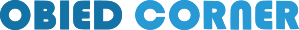Roadblock for iPad
A content blocker lets you control what web content should and shouldn't load, what is visible on webpages, and who can track you.
A content blocker can help you focus on the content that you care about, protect your privacy and security, improve webpage load time, and reduce Internet data usage.
Roadblock works on iOS 12.4 and above.
For existing users who recently unlocked all features in the app via the one-time in-app purchase then they will be able to keep using the new features in version 3 for one year after their purchase date. After that, only the new features will require a subscription. All the features that were unlocked via the one-time in-app purchase will always remain unlocked for existing users without any restrictions.
Your purchases will continue to be valid in version 3. The following will be unlocked for you automatically: Block Social Widgets, Block Privacy Banners, Custom Rules, and iCloud Sync. You will always have access to the features you unlocked in the past using the one-time in-app purchase. The subscription is for unlocking new and upcoming features in version 3.
Turn off Roadblock's switch in "Settings > Safari > Content Blockers" then turn it back on.
If you can’t enable the extensions then you have web content restrictions in "Content & Privacy Restrictions" in "Screen Time". Go to "Settings > Screen Time > Content & Privacy Restrictions > Content Restrictions > Web Content" and change the setting temporarily to "Unrestricted Access". Now go to "Safari > Extensions" and enable the extensions.
No. Roadblock uses features and technologies in Safari that protect your privacy.
The first few images are not considered images so they bypass the block images custom rule. To resolve this issue, you can use a "Hide Content" custom rule. Enter "google" in the "URL Filter" field and "img" in the "Selector" field.
The "Reloading Failed" message is shown when there is an error reloading the content blocker in Safari. It is sometimes caused by a malformed rule. In rare occasions, Safari’s services that reload blockers crash and cause this issue. Try Disabling the custom rule and then add another simple custom rule and enable it. If you are still getting the "Reloading Failed" message then it is a Safari service crash. Reboot the device and the everything will work as expected.
Roadblock was removed by Apple on February 18, 2025 from the EU App Store. We have been working since last year to understand and comply with the requirements of the Digital Services Act (DSA). However, delays beyond our controls prevented us from meeting Apple's deadline for compliance. We are now in the final stages of updating the necessary information and expect Roadblock to be available again in the EU App Store by March 2025.
Update on April 2: On February 4, we contacted Apple to update the necessary information for DSA compliance. Unfortunately, we are still waiting for Apple to resolve the issue. This delay is preventing us from restoring Roadblock to the EU App Store.
Update on June 4: Unfortunately, Apple has not resolved the issue, and we can't restore our apps until it is addressed. We remain committed to resolving the matter and are actively exploring additional avenues to reach a resolution.